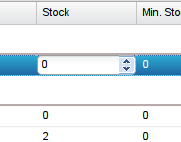Inline Stock Editing
From PartKeepr Wiki
You can directly edit stock levels within the main parts grid by single-clicking the stock level field. Enter an absolute value to set the stock directly, or enter a value prefixed with + or - to add or subtract from the stock.
Example: If your stock level is 30, then:
- Entering 20 will adjust the stock level to 20
- Entering +20 will adjust the stock level to 50
- Entering -20 will adjust the stock level to 10