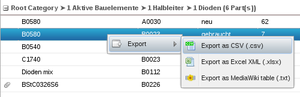Manual/Grid Export
From PartKeepr Wiki
Revision as of 08:22, 4 April 2012 by Felicitus (talk | contribs) (Created page with "right|300px|thumb|The context menu with the export options == Usage == You can export any grid (table) in PartKeepr by right-clicking the grid, then...")
Contents
[hide]Usage
You can export any grid (table) in PartKeepr by right-clicking the grid, then choose "Export". A sub-menu appears in which you can choose the format you wish to export the data to; the file is then created and downloaded by your browser.
Formats
CSV Format (.csv)
CSV is a simple format which stores text, line by line.
Format notes:
- PartKeepr uses semicolons instead of commas
- The file encoding is UTF-8, which you might need to convert into other charsets.
Excel Format (.xlsx)
This is a format which you can use with Microsoft Excel or other spreadsheet applications which can import Excel XML files.
Format notes:
- The format should be readable with Office 2002 and up
- The format can be read with LibreOffice
Mediawiki Format
This is a format which you can use to create tables in the MediaWiki format.
Format notes:
- The table class is currently fixed to "wikitable", with a vertical top alignment
Other formats
If you need other formats, please use the PartKeepr issue tracker to enter a request.