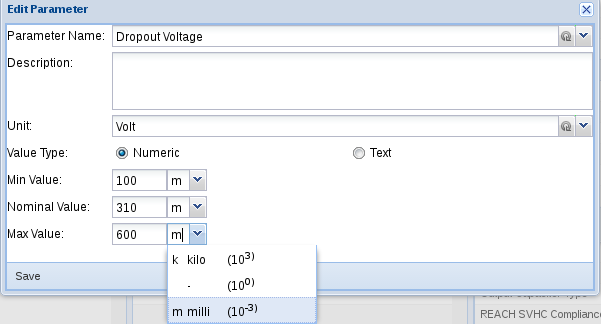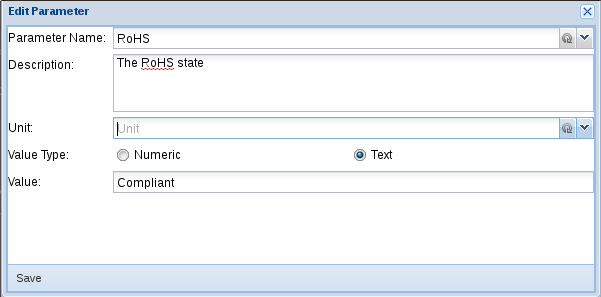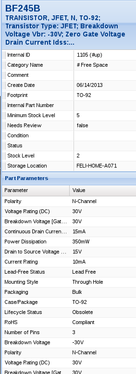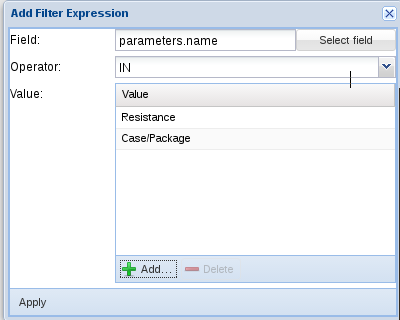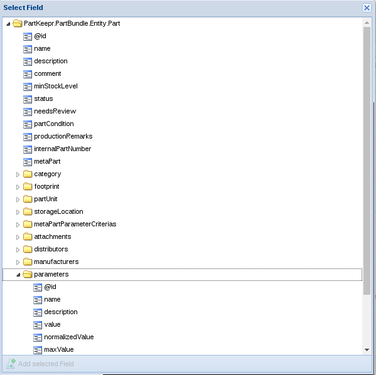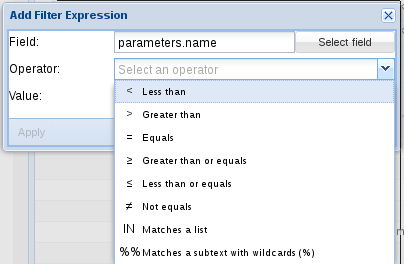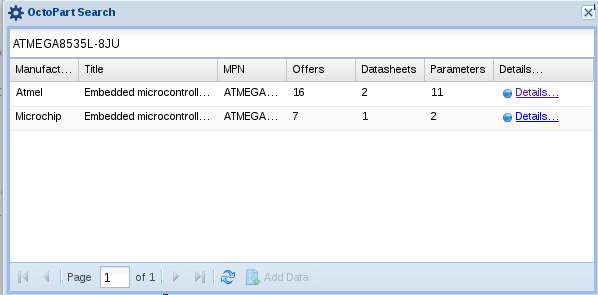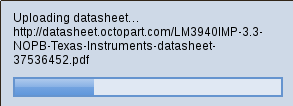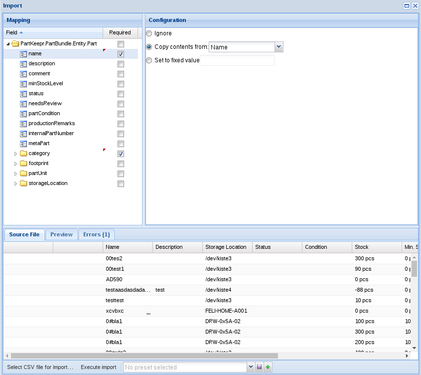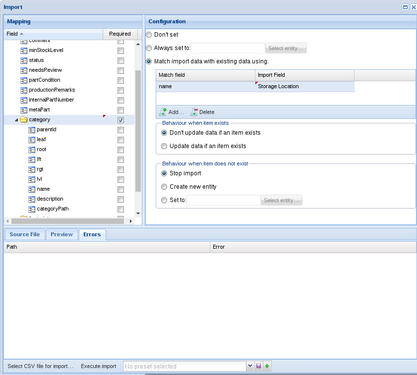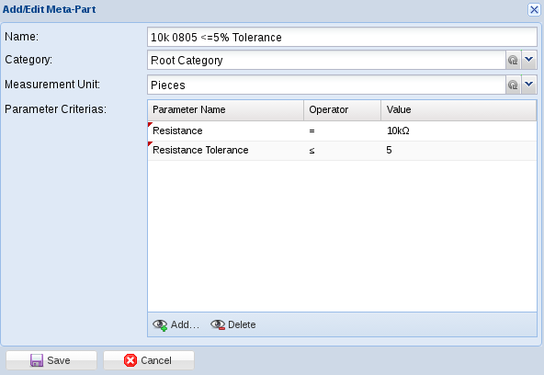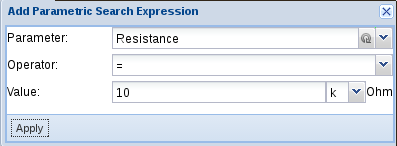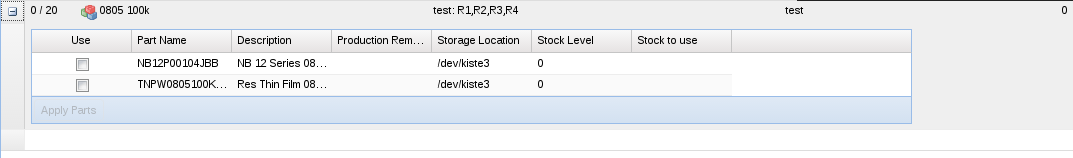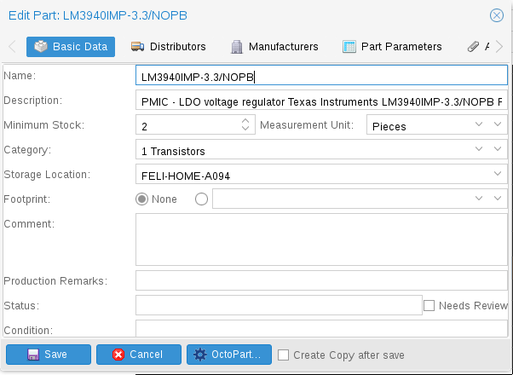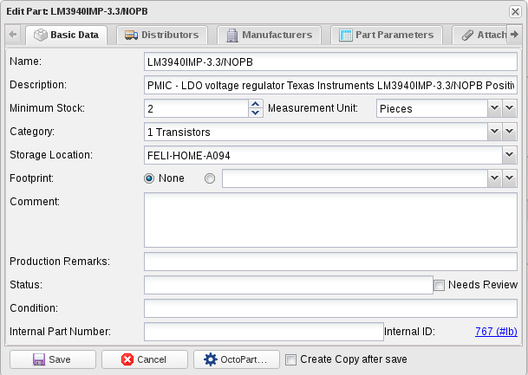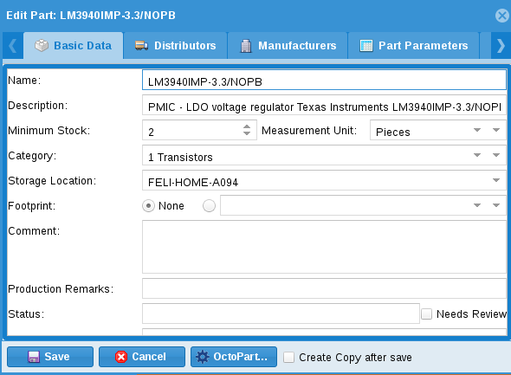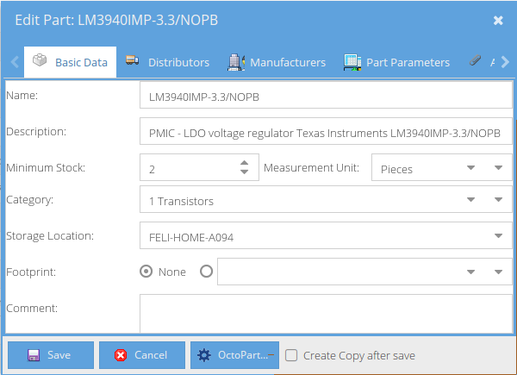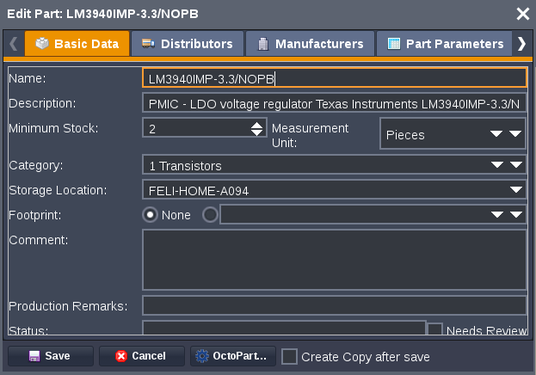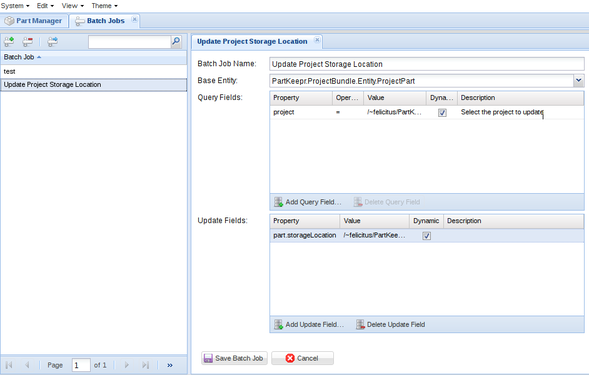Difference between revisions of "New and Noteworthy/1.2.0"
(Created page with "= GUI Changes = == Advanced Part Parameters == Part Parameters are re-implemented. It is now possible to add min/max values and string values. <gallery mode="packed-hover"> I...") |
|||
| (2 intermediate revisions by the same user not shown) | |||
| Line 3: | Line 3: | ||
== Advanced Part Parameters == | == Advanced Part Parameters == | ||
Part Parameters are re-implemented. It is now possible to add min/max values and string values. | Part Parameters are re-implemented. It is now possible to add min/max values and string values. | ||
| − | <gallery mode="packed-hover"> | + | <gallery mode="packed-hover" heights=250px style="text-align:left"> |
Image:1.2.0 Advanced Part Parameters 1.png|Parameter List | Image:1.2.0 Advanced Part Parameters 1.png|Parameter List | ||
Image:1.2.0 Advanced Part Parameters 2.png|Editing Numeric Values | Image:1.2.0 Advanced Part Parameters 2.png|Editing Numeric Values | ||
| Line 9: | Line 9: | ||
Image:1.2.0 Advanced Part Parameters 4.png|Displaying parameters in the part details | Image:1.2.0 Advanced Part Parameters 4.png|Displaying parameters in the part details | ||
</gallery> | </gallery> | ||
| + | |||
| + | == Generic Filtering == | ||
| + | |||
| + | It's now possible to filter any grid for any field and with any operator. You're not limited to what PartKeepr provides as default filters. | ||
| + | |||
| + | <gallery mode="packed-hover" heights=250px style="text-align:left"> | ||
| + | Image:1.2.0 Generic Filter 1.png|Add Filter Button | ||
| + | Image:1.2.0 Generic Filter 4.png|Filter Expression Window | ||
| + | Image:1.2.0 Generic Filter 2.png|Selecting an entity field | ||
| + | Image:1.2.0 Generic Filter 3.png|Operator List | ||
| + | </gallery> | ||
| + | |||
== OctoPart Integration == | == OctoPart Integration == | ||
| Line 14: | Line 26: | ||
PartKeepr finally gets the [https://www.octopart.com OctoPart] integration, which allows you to retrieve data like datasheets, part parameters and distributors. | PartKeepr finally gets the [https://www.octopart.com OctoPart] integration, which allows you to retrieve data like datasheets, part parameters and distributors. | ||
| − | <gallery mode="packed-hover"> | + | <gallery mode="packed-hover" heights=250px style="text-align:left"> |
Image:1.2.0 Octopart.png|OctoPart Query Window | Image:1.2.0 Octopart.png|OctoPart Query Window | ||
Image:1.2.0 Octopart 2.png|Importing data | Image:1.2.0 Octopart 2.png|Importing data | ||
| Line 23: | Line 35: | ||
PartKeepr can now import almost any data from CSV files into any PartKeepr data structure. | PartKeepr can now import almost any data from CSV files into any PartKeepr data structure. | ||
| − | <gallery mode="packed-hover"> | + | <gallery mode="packed-hover" heights=250px style="text-align:left"> |
Image:1.2.0 Importer 1.png|Basic Object Property assignment | Image:1.2.0 Importer 1.png|Basic Object Property assignment | ||
Image:1.2.0 Importer 2.png|Matching existing sub-objects | Image:1.2.0 Importer 2.png|Matching existing sub-objects | ||
| Line 31: | Line 43: | ||
Meta-Parts consist of a query against other matching parts. For example, if you have '''10k 0805 1%''' and '''10k 0805 5%''' resistors in your database, and you have a project where it doesn't matter if you use 1% or 5% resistors, you can simply create a meta-part to cover those: | Meta-Parts consist of a query against other matching parts. For example, if you have '''10k 0805 1%''' and '''10k 0805 5%''' resistors in your database, and you have a project where it doesn't matter if you use 1% or 5% resistors, you can simply create a meta-part to cover those: | ||
| − | <gallery mode="packed-hover"> | + | <gallery mode="packed-hover" heights=250px style="text-align:left"> |
Image:1.2.0 Meta-Parts 1.png|Creating a meta-part | Image:1.2.0 Meta-Parts 1.png|Creating a meta-part | ||
Image:1.2.0 Meta-Parts 2.png|Creating a restriction | Image:1.2.0 Meta-Parts 2.png|Creating a restriction | ||
| Line 40: | Line 52: | ||
In the project reports, you can pick which specific part(s) you want to use. | In the project reports, you can pick which specific part(s) you want to use. | ||
== Experimental Theme Support == | == Experimental Theme Support == | ||
| + | PartKeepr now has theme support. Note that this is experimental and that some layouts used in PartKeepr might not work well. | ||
| + | |||
| + | <gallery mode="packed-hover" heights=250px style="text-align:left"> | ||
| + | Image:1.2.0 Theme Crisp.png|Crisp Theme | ||
| + | Image:1.2.0 Theme Gray.png|Gray Theme | ||
| + | Image:1.2.0 Theme Neptune.png|Neptune Theme | ||
| + | Image:1.2.0 Theme Triton.png|Triton Theme | ||
| + | Image:1.2.0 Theme Aria.png|Aria Theme (for visually impaired) | ||
| + | </gallery> | ||
== Batch Jobs == | == Batch Jobs == | ||
| + | |||
| + | It's now possible to create batch jobs, which can be run either once or on specific actions. | ||
| + | |||
| + | <gallery mode="packed-hover" heights=250px style="text-align:left"> | ||
| + | Image:1.2.0 Batch Job 1.png|Defining a batch job | ||
| + | Image:1.2.0 Batch Job 1.png|Executing a batch job when parts are removed by a project report | ||
| + | </gallery> | ||
| + | |||
| + | == Project Runs == | ||
| + | Whenever you click on "Remove Parts from Stock" in a project report, a project run entry is created, which reflects which parts you have used for a project at which point in time. | ||
== Project Overages == | == Project Overages == | ||
| + | You can now define project overages, which are considered whenever you remove parts from a project report. This is useful if you use a pick and place machine and you "lose" a certain amount of parts. | ||
| + | |||
| + | == Custom exporter enhancements == | ||
| − | + | You can now export m:n relations, for example, you can export distributors for a part, which was previously not possible. | |
| − | + | == Other features & bugfixes == | |
| − | For a complete list of Bugfixes refer to [https://github.com/partkeepr/PartKeepr/issues?q=milestone%3A1. | + | For a complete list of Bugfixes refer to [https://github.com/partkeepr/PartKeepr/issues?q=milestone%3A1.2 the GitHub 1.2 Milestone] |
Latest revision as of 17:50, 1 February 2017
Contents
[hide]GUI Changes
Advanced Part Parameters
Part Parameters are re-implemented. It is now possible to add min/max values and string values.
Generic Filtering
It's now possible to filter any grid for any field and with any operator. You're not limited to what PartKeepr provides as default filters.
OctoPart Integration
PartKeepr finally gets the OctoPart integration, which allows you to retrieve data like datasheets, part parameters and distributors.
Importer
PartKeepr can now import almost any data from CSV files into any PartKeepr data structure.
Meta Parts
Meta-Parts consist of a query against other matching parts. For example, if you have 10k 0805 1% and 10k 0805 5% resistors in your database, and you have a project where it doesn't matter if you use 1% or 5% resistors, you can simply create a meta-part to cover those:
In the project reports, you can pick which specific part(s) you want to use.
Experimental Theme Support
PartKeepr now has theme support. Note that this is experimental and that some layouts used in PartKeepr might not work well.
Batch Jobs
It's now possible to create batch jobs, which can be run either once or on specific actions.
Project Runs
Whenever you click on "Remove Parts from Stock" in a project report, a project run entry is created, which reflects which parts you have used for a project at which point in time.
Project Overages
You can now define project overages, which are considered whenever you remove parts from a project report. This is useful if you use a pick and place machine and you "lose" a certain amount of parts.
Custom exporter enhancements
You can now export m:n relations, for example, you can export distributors for a part, which was previously not possible.
Other features & bugfixes
For a complete list of Bugfixes refer to the GitHub 1.2 Milestone