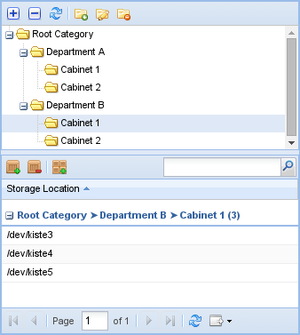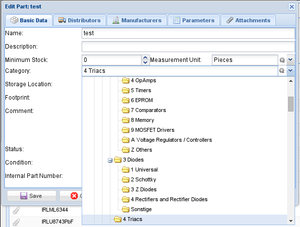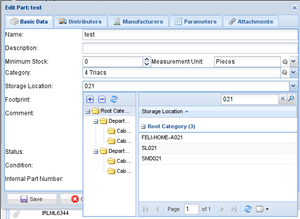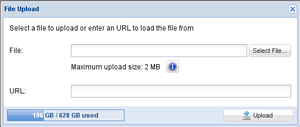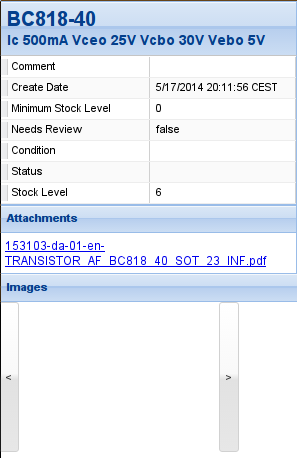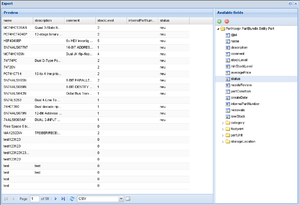Difference between revisions of "New and Noteworthy/0.75"
| Line 29: | Line 29: | ||
<br clear=all> | <br clear=all> | ||
| + | |||
| + | == Reworked Part Info == | ||
| + | |||
| + | [[Image:NewAndNoteworthy 0.75 Attachment View.png|thumb|left]] | ||
| + | |||
| + | The part info panel has been reworked to display the attachments | ||
| + | |||
| + | <br clear=all> | ||
| + | |||
| + | == HTML5 Webcam Upload == | ||
| + | |||
| + | Webcam pictures can now be uploaded using HTML5. No Adobe Flash is required anymore. | ||
| + | |||
| + | <br clear=all> | ||
| + | |||
| + | == Custom Export == | ||
| + | |||
| + | [[Image:NewAndNoteworthy 0.75 Custom Export.png|thumb|left]] | ||
| + | |||
| + | In addition to export the currently visible grid as CSV or Excel 2007 formats, a new custom export has been implemented. | ||
| + | |||
| + | It is possible to define exactly which data should be exported, and this also works on relations as well (for example, export the storage location name and category for parts). The custom export exports all data, and not only the data visible in the current grid page. | ||
| + | <br clear=all> | ||
| + | = Technical Changes = | ||
| + | |||
| + | * PartKeepr now uses the [http://symfony.com/ Symfony] framework | ||
| + | * The REST API has dramatically changed. PartKeepr now uses [http://json-ld.org/ JSON-LD] and [https://www.w3.org/community/hydra/ Hydra], both W3-backed upcoming standards | ||
| + | |||
| + | = Known Issues = | ||
| + | |||
| + | * Some menu icons don't display in Firefox | ||
Latest revision as of 02:12, 17 November 2015
Contents
[hide]GUI Changes
Hierarchical Storage Locations
You can now categorize storage locations to build a storage location hierarchy. This is useful if you have multiple warehouses.
Improved Category and Storage Location Pickers
The category and storage location pickers have been greatly enhanced. You no longer need the mouse to select a category or storage location - you can simply type the desired name and the best matches are displayed. Once you hit enter or tab, the selected storage location or category is set.
Disk Space Display
The upload dialog now shows the used and available disk space.
Reworked Part Info
The part info panel has been reworked to display the attachments
HTML5 Webcam Upload
Webcam pictures can now be uploaded using HTML5. No Adobe Flash is required anymore.
Custom Export
In addition to export the currently visible grid as CSV or Excel 2007 formats, a new custom export has been implemented.
It is possible to define exactly which data should be exported, and this also works on relations as well (for example, export the storage location name and category for parts). The custom export exports all data, and not only the data visible in the current grid page.
Technical Changes
- PartKeepr now uses the Symfony framework
- The REST API has dramatically changed. PartKeepr now uses JSON-LD and Hydra, both W3-backed upcoming standards
Known Issues
- Some menu icons don't display in Firefox