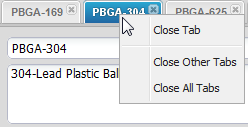Difference between revisions of "Quickly closing obsolete tabs"
From PartKeepr Wiki
(Created page with "If you have too many tabs open, you can right-click and close the obsolete ones. Category:TipOfTheDay") |
|||
| (One intermediate revision by the same user not shown) | |||
| Line 1: | Line 1: | ||
| − | If you have too many tabs open, you can right-click and close the obsolete ones. | + | [[Image:Tab-Menu.png|right]]If you have too many tabs open, you can right-click and close the obsolete ones. |
[[Category:TipOfTheDay]] | [[Category:TipOfTheDay]] | ||