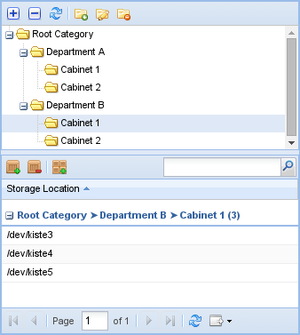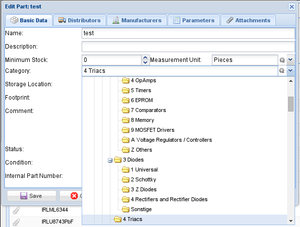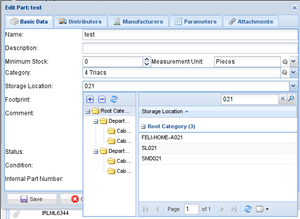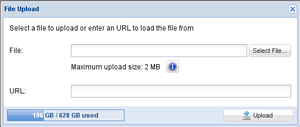Difference between revisions of "New and Noteworthy/0.75"
From PartKeepr Wiki
(Created page with "= GUI Changes = == Hierarchical Storage Locations == thumb|left You can now categorize storage locations to b...") |
|||
| Line 18: | Line 18: | ||
[[Image:NewAndNoteworthy 0.75 Storage Location Selector.png|thumb|left]] | [[Image:NewAndNoteworthy 0.75 Storage Location Selector.png|thumb|left]] | ||
| + | |||
| + | <br clear=all> | ||
| + | |||
| + | == Disk Space Display == | ||
| + | |||
| + | |||
| + | [[Image:NewAndNoteworthy 0.75 Disk Space.png|thumb|left]] | ||
| + | |||
| + | The upload dialog now shows the used and available disk space. | ||
<br clear=all> | <br clear=all> | ||
Revision as of 01:43, 17 November 2015
Contents
[hide]GUI Changes
Hierarchical Storage Locations
You can now categorize storage locations to build a storage location hierarchy. This is useful if you have multiple warehouses.
Improved Category and Storage Location Pickers
The category and storage location pickers have been greatly enhanced. You no longer need the mouse to select a category or storage location - you can simply type the desired name and the best matches are displayed. Once you hit enter or tab, the selected storage location or category is set.
Disk Space Display
The upload dialog now shows the used and available disk space.